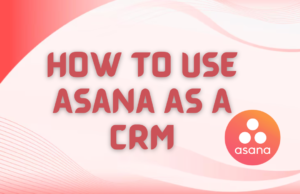In today’s competitive business landscape, organizations need robust project management tools to stay organized, boost productivity, and manage teams efficiently. monday.com has become a household name in the world of project management, providing a user-friendly platform with features that streamline task tracking, collaboration, and workflow automation.
However, monday.com’s pricing can be a barrier for freelancers, startups, or small businesses with limited budgets. If you’re looking for a cost-effective solution without sacrificing core features, you’re in luck. There are plenty of free alternatives to monday.com that deliver excellent functionality at zero cost.
In this blog, we’ll explore some of the best free alternative to monday.com that you can use in 2024 to manage projects and tasks effectively without worrying about your budget.
Table of Contents
What is monday.com and Why Do People Love It?
Before diving into free alternatives to monday.com, it’s important to understand why monday.com has grown so popular. monday.com is known for its sleek design, ease of use, and its ability to support a variety of project management methodologies. Teams can use monday.com for everything from task tracking and team collaboration to customer relationship management (CRM).
Some standout features of monday.com include:
- Customizable Workflows: Easily create, assign, and track tasks with workflows that adapt to your team’s needs.
- Visual Project Timelines: Track project progress using Gantt charts and Kanban boards.
- Integrations and Automation: Seamlessly integrate with tools like Slack, Google Workspace, and automate repetitive tasks.
- Collaboration Tools: Share files, comment on tasks, and communicate in real time.
Despite these strengths, monday.com’s pricing plans—starting at $10 per user per month—can be prohibitive for some users, especially when compared to free alternatives to monday.com that offer many similar features.
Why You Should Consider a Free Alternative to monday.com
The need for a free alternative to monday.com can arise for various reasons:
- Budget Constraints: Freelancers, small businesses, and nonprofits often need to manage tight budgets, making free tools a more practical solution.
- Feature Parity: Many free tools offer basic project management features that are comparable to monday.com’s premium features.
- Scaling Up: Startups may not require all the advanced features that come with paid versions. Free alternatives can offer the flexibility to scale up as your needs grow.
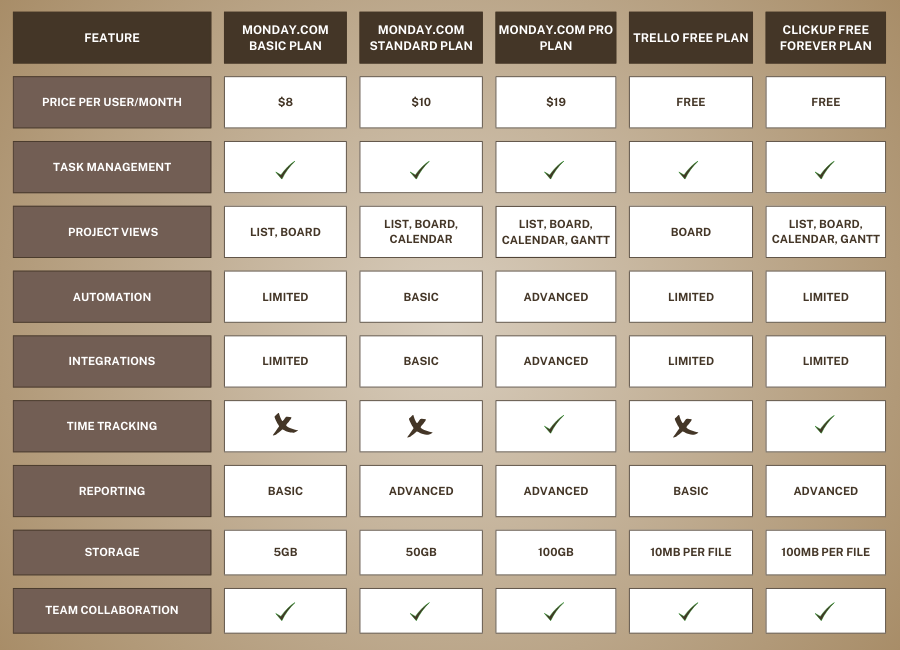
Now, let’s dive into the top free project management tools that can serve as a great free alternative to monday.com.
1. Trello – The Visual Task Manager
Trello is one of the most widely-used project management tools, especially for teams that prefer a visual representation of their tasks. Trello’s interface is based on the Kanban methodology, which organizes tasks into columns that represent different stages of a project.
Key Features:
- Kanban Boards: Move tasks through customizable columns like “To Do,” “In Progress,” and “Completed.”
- Unlimited Cards and Lists: The free version of Trello allows you to create unlimited task cards and lists, which makes it perfect for managing multiple projects.
- Collaboration Tools: Teams can assign tasks, comment on cards, and attach files to keep communication centralized.
- Power-Ups (Integrations): Trello offers one Power-Up (integration) per board on the free plan, allowing you to connect tools like Google Drive, Slack, or Dropbox.
Why Use Trello as a Free Alternative to monday.com?
Trello’s simplicity and visual layout make it an excellent free alternative to monday.com, especially for smaller teams or individual freelancers who need a straightforward way to organize their tasks without extra features they won’t use.

2. Asana – Ideal for Task and Project Management
Asana is another excellent choice for managing tasks and projects, especially if you need a tool that supports more complex workflows. Asana focuses on helping teams coordinate their tasks, deadlines, and communication in one place.
Key Features:
- Task Assignments and Subtasks: Asana makes it easy to assign tasks and subtasks to specific team members and track their progress.
- Project Views: You can choose from a variety of views, including List, Board, and Timeline (Gantt charts).
- Team Collaboration: Team members can comment on tasks, attach files, and @mention colleagues to improve communication.
- Templates: Asana offers pre-made templates for different types of projects, from marketing campaigns to product launches.
The free version of Asana allows you to add up to 15 team members, which makes it perfect for smaller teams or startups. While Asana is slightly more feature-packed than Trello, its free version does not offer automation or advanced reporting like monday.com.
Why Use Asana as a Free Alternative to monday.com?
Asana’s ease of use and variety of project views make it a powerful free alternative to monday.com, especially for teams that want more than just a Kanban board. However, it may not be ideal for those needing time tracking or workflow automation in the free version.
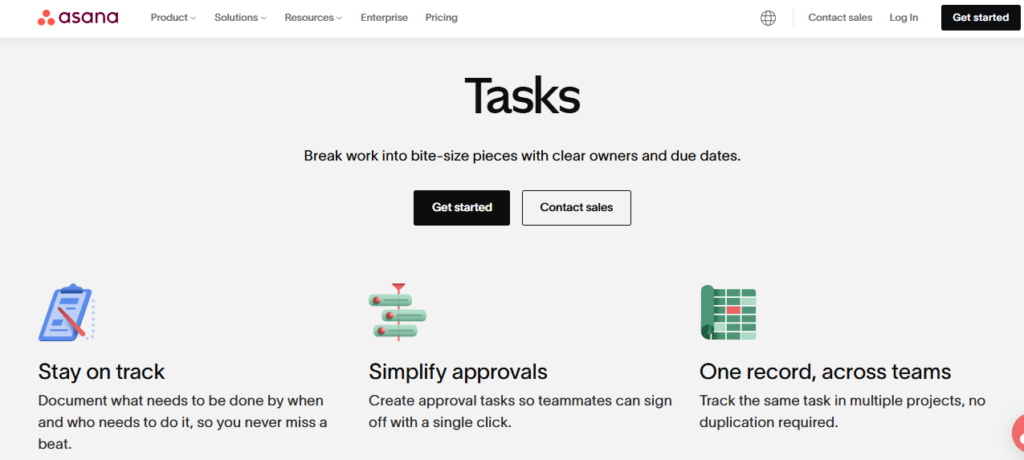
3. ClickUp – The Best All-in-One Free Project Management Tool
If you’re looking for an all-in-one free alternative to monday.com, ClickUp is one of the best options out there. ClickUp is a versatile project management platform that combines task management, time tracking, and collaboration in one tool.
Key Features:
- Multiple Task Views: Unlike Trello and Asana, ClickUp offers over 10 different task views including list view, board view, calendar view, and Gantt chart.
- Customizable Workspaces: ClickUp allows you to create custom workflows and task statuses, making it adaptable for any kind of team or project.
- Time Tracking: ClickUp includes a built-in time tracker, even in the free plan.
- Integrations and Automation: While the free plan includes limited automations, ClickUp allows you to integrate with other platforms like Slack, Zoom, and Google Calendar.
Why Use ClickUp as a Free Alternative to monday.com?
ClickUp’s free plan offers more features than many paid versions of other project management tools, making it a highly versatile free alternative to monday.com for teams that need robust functionality without the cost.
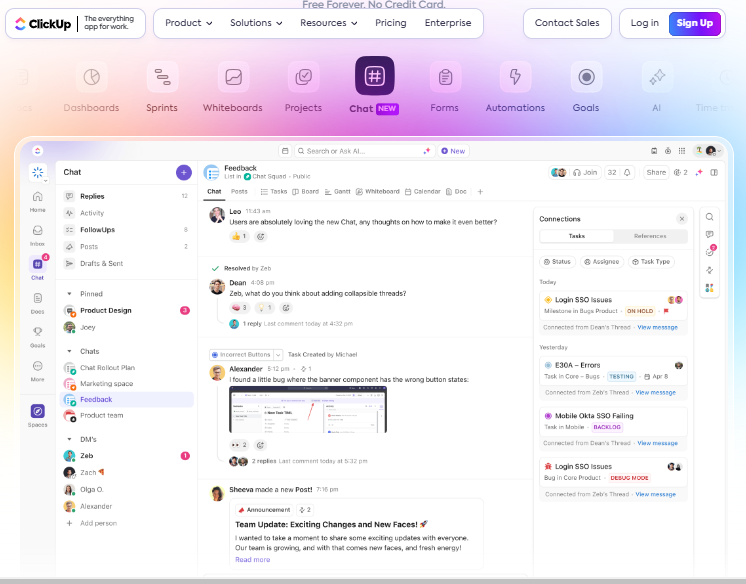
4. Wrike – Collaborative and Easy to Use
Wrike is a project management platform focused on team collaboration. It provides tools to streamline tasks, manage deadlines, and improve communication within teams. If you’re looking for a simple free alternative to monday.com, Wrike is an ideal choice for teams that need basic project management features with a collaborative focus.
Key Features:
- Task Management: Create, assign, and track tasks across different teams. You can also set dependencies between tasks to ensure better project flow.
- Team Collaboration: Collaborate with your team by sharing files, adding comments, and tracking task progress in real-time.
- Customizable Dashboards: Wrike offers customizable dashboards to help you track what’s important, such as project milestones and pending tasks.
- Gantt Charts: Visualize your project’s timeline with Wrike’s built-in Gantt charts.
While Wrike’s free plan is limited to 5 users, it offers enough features for small teams or startups. The free plan, however, lacks more advanced features like time tracking and in-depth reporting.
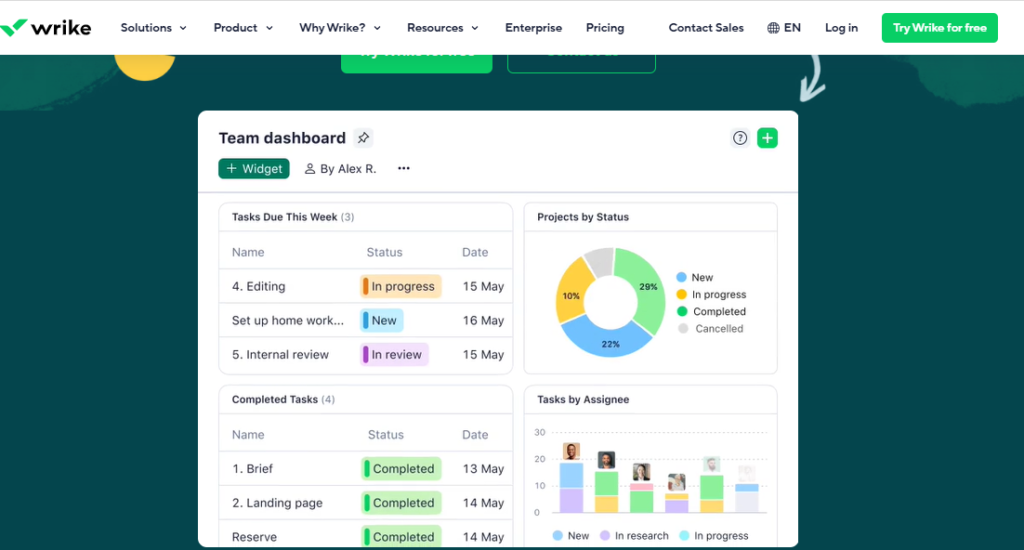
5. Freedcamp – The Feature-Rich Free Tool
Freedcamp is another powerful project management tool that offers a lot of functionality for free. It is suitable for both individuals and small teams that require task management, collaboration, and project tracking without spending a dime.
Key Features:
- Task Lists and Kanban Boards: Freedcamp allows users to create task lists, assign tasks, and track their progress with Kanban boards.
- File Management: Freedcamp includes file management features, so teams can store and share important documents and files directly within the platform.
- Milestones: Set project milestones and deadlines to track progress over time.
- Customizable Workflows: Tailor the platform to suit your team’s specific needs, whether you prefer Agile methodologies or more traditional workflows.
Why Use Freedcamp as a Free Alternative to monday.com?
Freedcamp’s free version includes unlimited projects and tasks, making it a strong free alternative to monday.com. It’s feature-rich and designed to help small teams stay organized without incurring additional costs.
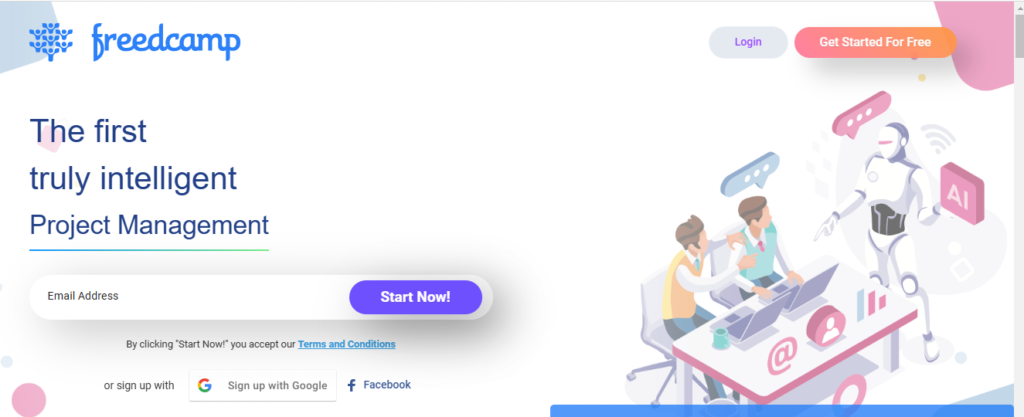
How to Choose the Right Free Alternative to monday.com
When it comes to finding the best free alternative to monday.com, each tool we’ve discussed has unique strengths that cater to different needs.
- Trello is ideal for those who prefer simple, visual task management with its intuitive Kanban boards. It’s perfect for smaller teams or individuals who want an easy-to-use system without too many extra features.
- Asana offers more structure and flexibility, with features like subtasks and multiple project views. It’s a great option for teams managing more complex workflows but still needing a free solution.
- ClickUp stands out as the most comprehensive alternative, providing a wide range of features, from time tracking to multiple task views, making it ideal for teams looking for an all-in-one tool without paying a premium.
- Wrike and Freedcamp are also solid choices, offering collaborative features and customizable workflows that can suit small teams looking for project management solutions without the cost.
Ultimately, the best free alternative to monday.com will depend on your team’s specific needs, whether it’s simplicity, advanced features, or a balanced approach. Each of these tools provides powerful options to manage projects effectively without stretching your budget.