In the fast-paced world of architecture, managing complex projects can be overwhelming without the right tools. From balancing tight deadlines to managing client expectations, project management plays a crucial role in ensuring success. Specialized software can help architects streamline workflows, track progress, and maintain clear communication.
In this comprehensive guide, we will explore the best project management software for architects, discussing their key features, benefits, and how to choose the ideal tool for your needs. By the end of this blog, you’ll have a clear understanding of which software can transform your practice.
Table of Contents
Why Architects Need Project Management Software
Architectural projects involve several moving parts, including design iterations, client feedback, material sourcing, and team collaboration. Without a dedicated system, keeping everything on track can be daunting.
Key reasons architects need project management software include:
- Improved Team Collaboration: Seamlessly share updates, files, and blueprints.
- Better Time Management: Use timelines to prevent delays.
- Budget Control: Track expenses to avoid overspending.
- Centralized Documentation: Store all project files in one accessible place.
Top Features of the Best Project Management Software for Architects
When selecting the best project management software for architects, consider the following features:
1. Collaboration Tools
Architectural projects often involve multiple stakeholders, from designers to contractors. Tools that enable real-time collaboration on blueprints, designs, and schedules are essential.
2. Timeline and Milestone Tracking
Effective software should offer visual tools like Gantt charts to track project progress and deadlines.
3. Integration with Design Software
Compatibility with tools like AutoCAD, Revit, or SketchUp ensures a smooth workflow between design and project management.
4. Budget and Expense Management
Architects need tools that allow precise budget tracking, ensuring projects stay within financial constraints.
5. Mobile Accessibility
Modern project management requires access on the go. Software with mobile apps allows architects to update and monitor progress from construction sites.
Top 7 Project Management Software for Architects
1. Monograph
Specifically designed for architecture and engineering firms, Monograph focuses on project budgeting and resource management.
- Key Features:
- Real-time financial tracking.
- Project scheduling tailored to architectural workflows.
- Why Architects Love It: Its sleek interface simplifies budget planning and time tracking.
- Pricing: Starts at $49 per user/month.
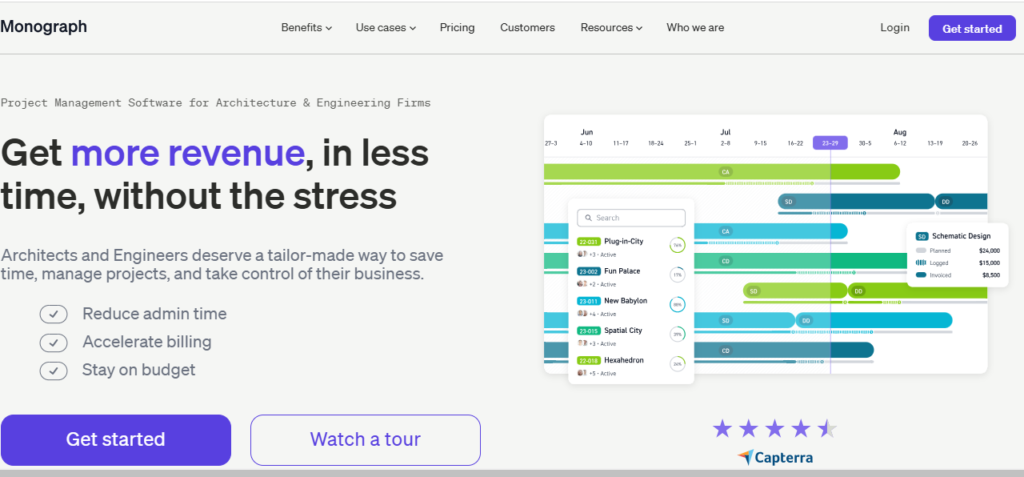
2. ArchiOffice
When choosing the best project management software for architects, consider tools like ArchiOffice
- Key Features:
- Integrated billing and invoicing.
- Task management tools for design-specific workflows.
- Why Architects Love It: It’s an all-in-one solution for managing projects and finances.
- Pricing: Custom pricing based on team size.
3. Asana
Known for its flexibility and ease of use, Asana is a popular choice for small to mid-sized architecture teams.
- Key Features:
- Visual project timelines.
- Task assignment and status tracking.
- Why Architects Love It: Its intuitive design makes onboarding effortless.
- Pricing: Free plan available; premium plans start at $10.99 per user/month.
4. Trello
Trello’s simplicity makes it ideal for managing smaller architectural projects with its card-based task organization system.
- Key Features:
- Customizable Kanban boards.
- Integrations with tools like Google Drive and Dropbox.
- Why Architects Love It: It’s perfect for visualizing project stages.
- Pricing: Free plan available; paid plans start at $5 per user/month.
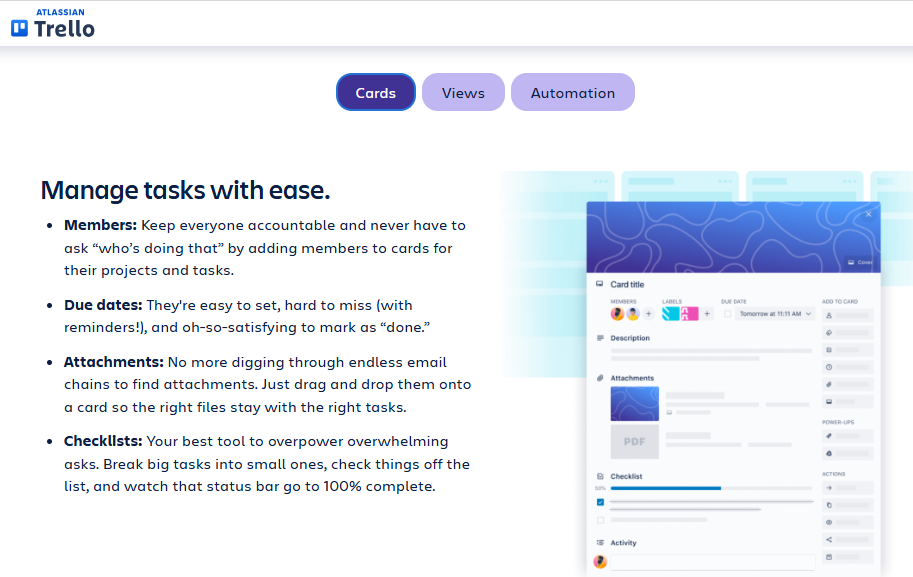
5. Monday.com
A highly adaptable tool, Monday.com offers features like custom dashboards and task automation.
- Key Features:
- Advanced reporting and analytics.
- Integration with design tools like AutoCAD.
- Why Architects Love It: Its scalability makes it suitable for firms of all sizes.
- Pricing: Starts at $8 per user/month.
6. Teamwork
Teamwork specializes in resource allocation and task prioritization, making it ideal for complex architectural projects.
- Key Features:
- Detailed project breakdowns.
- Time tracking for better productivity analysis.
- Pricing: Free plan available; premium plans start at $10 per user/month.
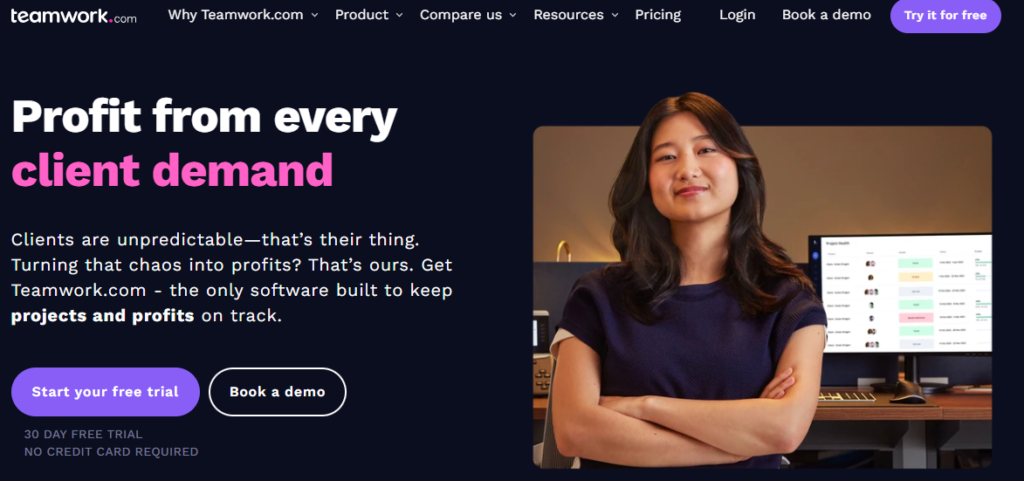
7. ClickUp
ClickUp provides an all-in-one platform for task management, document sharing, and project tracking.
- Key Features:
- Fully customizable task views.
- Built-in time tracking.
- Pricing: Free plan available; premium plans start at $5 per user/month.
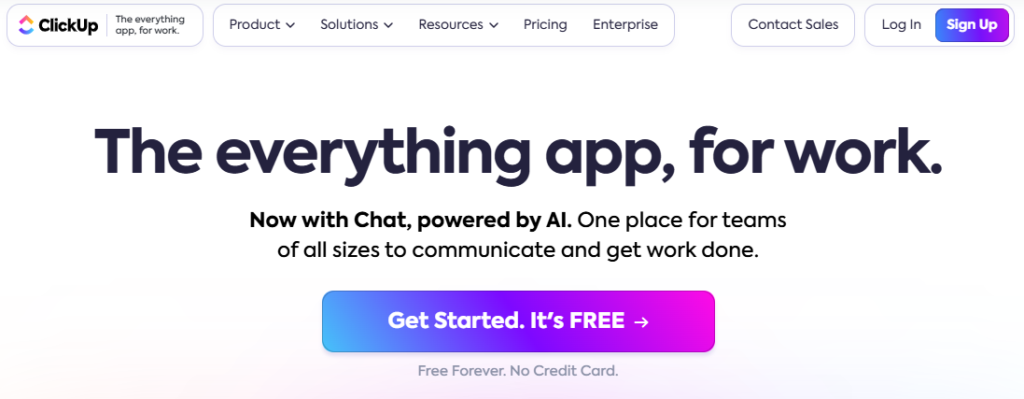
Benefits of Using Project Management Software in Architecture
- Enhanced Collaboration:
Teams can share files and updates in real time, improving communication. - Reduced Delays:
Project timelines keep everyone on schedule, ensuring deadlines are met. - Cost Savings:
Budget tracking prevents overspending, crucial for architecture firms. - Improved Client Satisfaction:
Transparent workflows and shared dashboards keep clients in the loop. - Increased Productivity:
Automation of repetitive tasks frees up time for creative design work.
Comparative Table of Top Tools
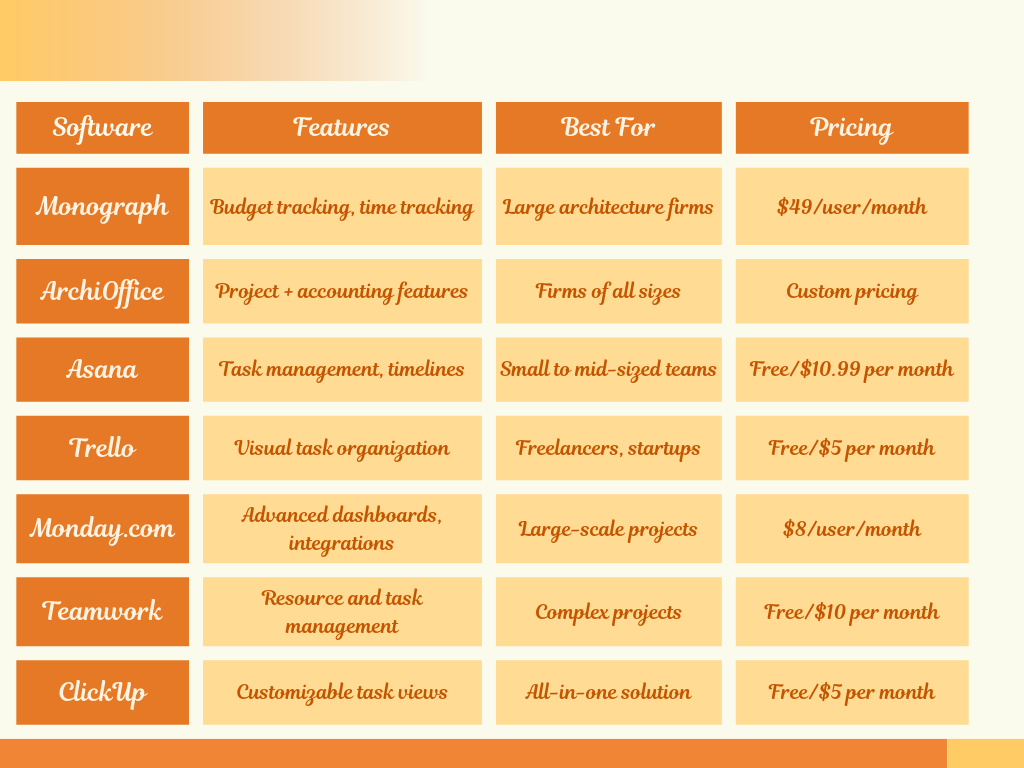
How to Choose the Best Project Management Software for Architects
1. Assess Your Firm’s Needs
Smaller firms may prioritize affordability, while larger firms require scalability and advanced features.
2. Set a Budget
Many tools offer free plans, but premium features may be necessary for larger projects.
3. Check for Integrations
Ensure the software integrates with tools your team already uses, like CAD software.
4. Test Free Trials
Most project management tools offer free trials. Use these to evaluate usability and features.
Conclusion
Investing in the best project management software for architects is more than just a decision to streamline your workflows; it’s a commitment to delivering better designs, meeting deadlines, and exceeding client expectations. Whether you’re managing a small-scale residential project or a large commercial endeavor, having the right tools at your disposal can make all the difference.
By using the best project management software for architects, you can centralize project information, foster better collaboration among team members, and stay on top of budgets and timelines. Tools like Monograph and ArchiOffice cater specifically to the needs of architecture firms, while platforms such as Asana and Monday.com offer flexibility for teams of any size.
In today’s competitive industry, staying organized and efficient is key to standing out. The best project management software for architects empowers your team to focus on creativity and innovation, knowing that logistical challenges are handled with ease. Start exploring these tools today and take your architectural practice to new heights.


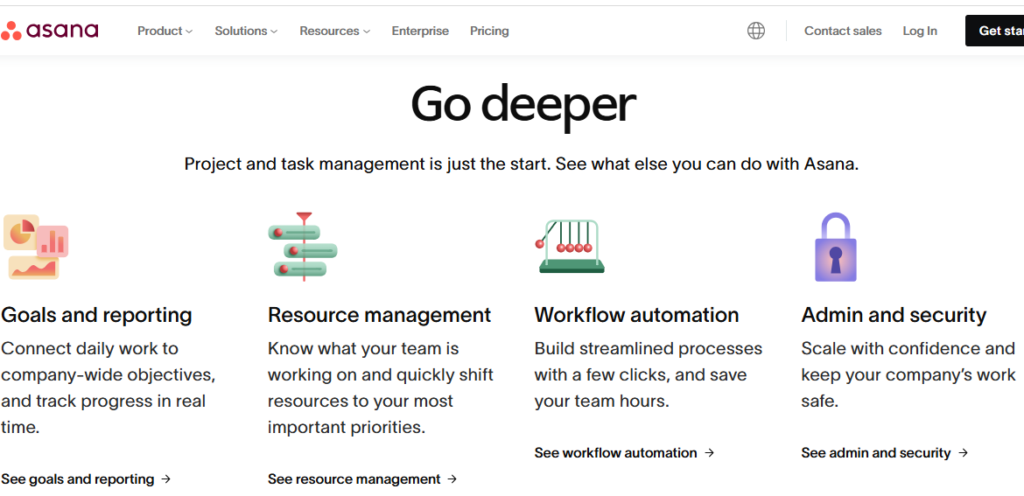
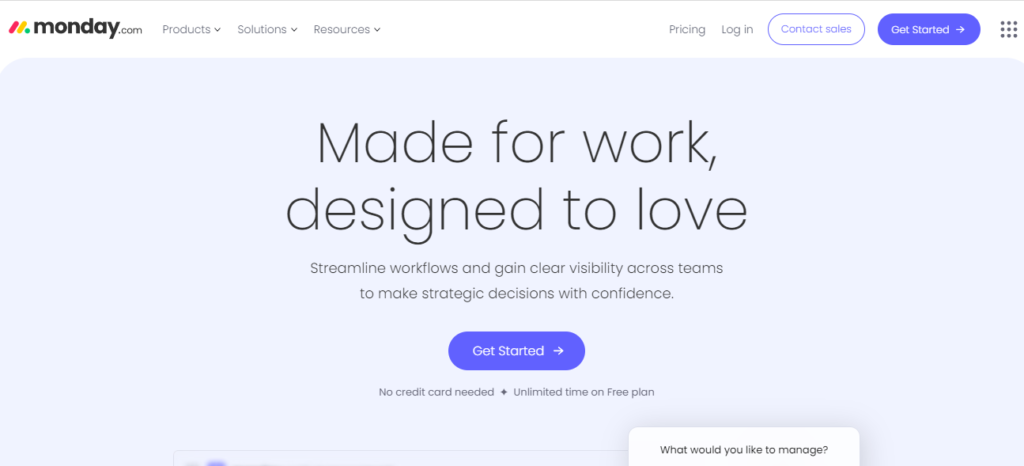



For the reason that the admin of this site is working, no uncertainty very quickly it will be renowned, due to its quality contents.
This is really interesting, You’re a very skilled blogger. I’ve joined your feed and look forward to seeking more of your magnificent post. Also, I’ve shared your site in my social networks!
There is definately a lot to find out about this subject. I like all the points you made
This blog has opened my eyes to new ideas and perspectives that I may not have considered before Thank you for broadening my horizons