Running a small business involves juggling multiple tasks, and managing finances is one of the most critical yet challenging ones. Choosing the best small business accounting software for Mac can simplify this task immensely, offering automation and accuracy. However, Mac users often face specific challenges in finding compatible, powerful, and easy-to-use accounting software tailored for their platform.
In this guide, we’ll explore the top options for the best small business accounting software for Mac, highlight the top software options available for Mac users, and provide an in-depth comparison to help you choose the right tool for your business
Table of Contents
1. Key Features to Look for in the Best Small Business Accounting Software for Mac
When selecting the best small business accounting software for Mac, the following features are crucial:
1.1. Mac Compatibility
Not all software is optimized for Mac, so ensuring that the software runs smoothly on macOS should be a top priority. Some tools offer native Mac applications, which provide faster performance and a better user experience, while others are cloud-based and accessible through any browser. Native apps tend to take full advantage of macOS’s unique features.
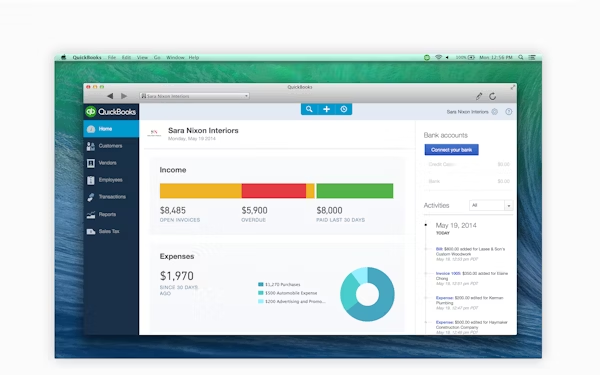
1.2. Ease of Use for Small Business Owners
Small business owners often don’t have time to master complicated software. Look for tools with user-friendly interfaces and easy onboarding processes. Ideally, the software should automate as much as possible, such as invoicing, payroll, and expense tracking.
1.3. Cloud-Based vs. Desktop Software
Decide whether you prefer cloud-based or desktop accounting software. Cloud-based solutions allow you to access your accounts from anywhere with an internet connection, which is ideal for business owners on the go. Desktop software, on the other hand, may provide faster performance and offline capabilities but restricts you to your Mac.
1.4. Integration with Other Tools
Your accounting software should integrate seamlessly with other tools you use, such as payment gateways, CRMs, or inventory management systems. This can save time by reducing the need for manual data entry and ensuring that your financial data is always up to date.
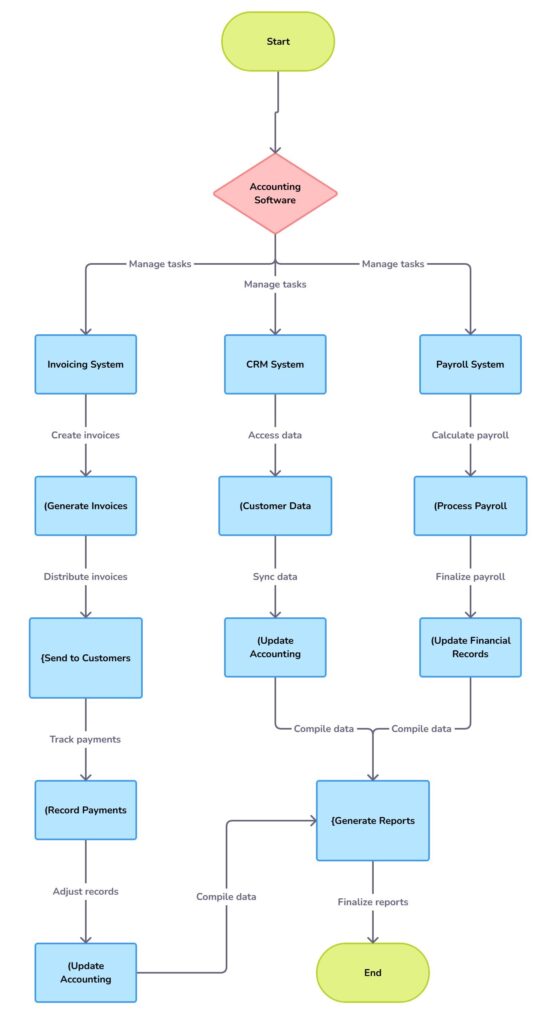
1.5. Pricing and Scalability
Small businesses need affordable solutions, but it’s also crucial to select a tool that can grow with your business. Look for accounting software that offers flexible pricing plans, scalable features, and the option to upgrade as your needs evolve. Many tools provide free trials or lower-tier plans for startups and smaller businesses.
2. Top Accounting Software Options for Mac
Now that you understand the key features to look for, let’s explore the best small business accounting software for Mac. Here are the top options that offer excellent Mac compatibility and small business features.
2.1. QuickBooks for Mac
When it comes to finding the best small business accounting software for Mac, QuickBooks stands out for its extensive features. With a dedicated Mac version, QuickBooks for Mac is a robust, feature-rich solution that covers everything from invoicing to tax preparation.
- Key Features:
- Native Mac version with an intuitive interface.
- Cloud backup with multi-device sync.
- Comprehensive financial reports and tax filing integration.
- Supports multiple currencies and automatic bank feeds.
- Pricing:
QuickBooks for Mac has a one-time purchase option for the desktop version, but it also offers a cloud-based subscription for users who prefer flexibility and access from any device. - Pros:
- Tailored for Mac users with a native app.
- Extensive feature set for small businesses.
- Excellent customer support and tutorials.
- Cons:
- More expensive than other options.
- Desktop version supports only one user.
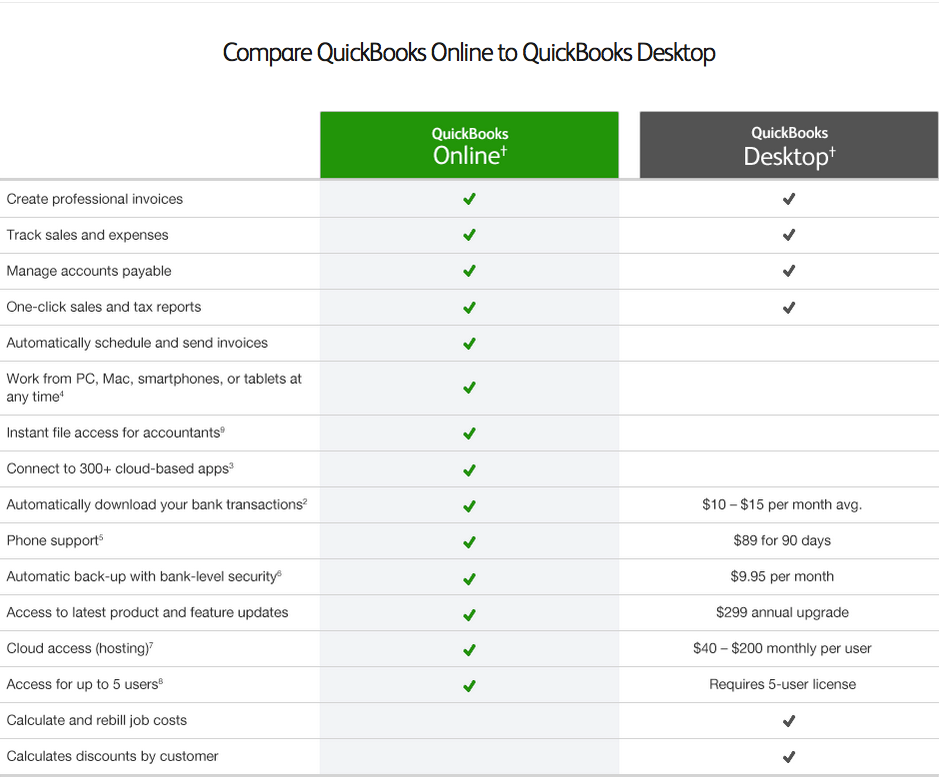
2.2. Xero
Xero is a cloud-based accounting platform that has gained popularity among small businesses for its ease of use and extensive features. It offers excellent Mac compatibility and integrates with over 800 third-party apps, making it highly versatile.
- Key Features:
- Cloud-based, accessible from anywhere.
- Automated bank reconciliation.
- Invoicing, inventory management, and payroll integration.
- Real-time reporting and dashboards.
- Pricing:
Xero offers tiered pricing starting with affordable plans for small businesses and scaling up for larger companies. - Pros:
- Cloud-based convenience.
- Strong integrations with third-party tools like PayPal and Stripe.
- Affordable entry-level pricing.
- Cons:
- Slight learning curve for beginners.
- Higher-tier plans can become costly.
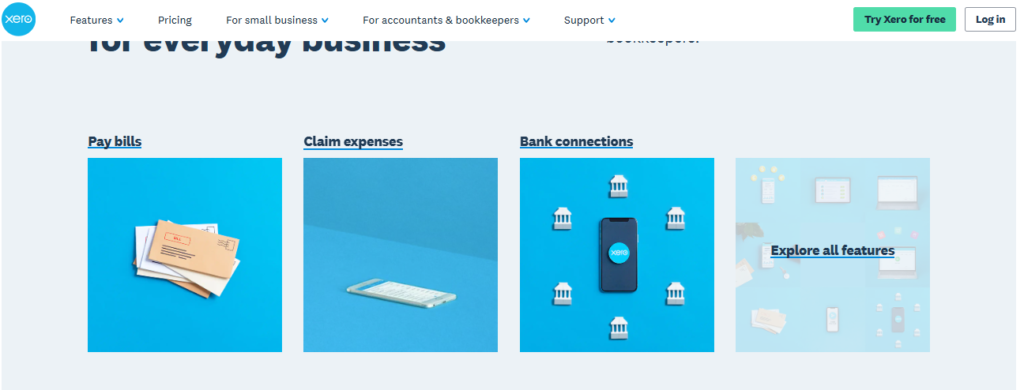
2.3. FreshBooks
FreshBooks is a user-friendly, cloud-based accounting solution designed with freelancers and small service-based businesses in mind. Its ease of use and clean interface make it perfect for those who don’t have a background in finance.
- Key Features:
- Automated invoicing and expense tracking.
- Time-tracking tools for project management.
- Mobile app for on-the-go management.
- Integration with popular payment processors like Stripe and PayPal.
- Pricing:
FreshBooks offers multiple plans, starting with a low-cost option for freelancers and small businesses. - Pros:
- Extremely easy to use.
- Great for service-based businesses.
- Excellent customer support.
- Cons:
- Limited features for product-based businesses.
- Higher costs for premium features.
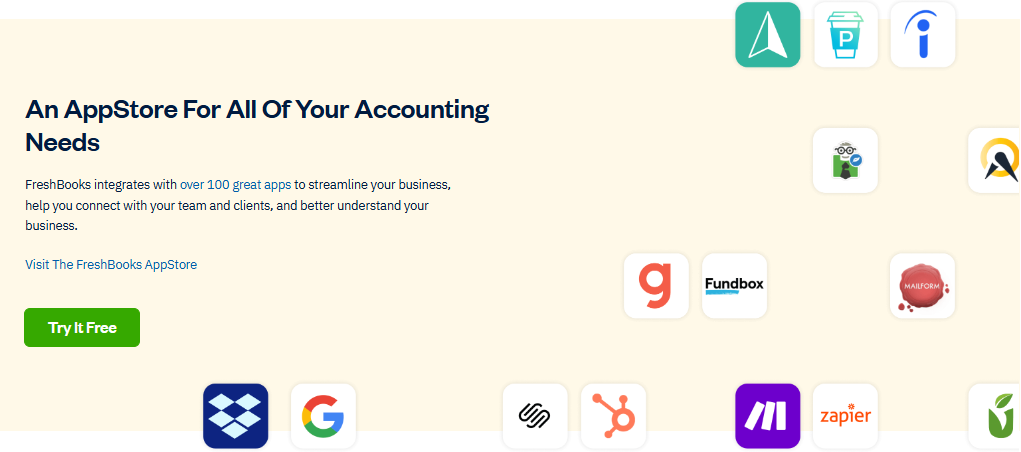
2.4. Wave
Wave is a free accounting solution tailored for small businesses with limited budgets. While it’s not Mac-specific, it runs smoothly on macOS via web browsers, offering powerful features for startups and freelancers at no cost.
- Key Features:
- Completely free for accounting and invoicing.
- Integrated payroll and payment processing (paid).
- Real-time reporting and financial insights.
- Pricing:
Wave is free for accounting and invoicing, but charges for payroll and credit card processing. - Pros:
- No cost for core accounting tools.
- Simple, easy-to-use interface.
- Ideal for startups and freelancers.
- Cons:
- Limited customer support for free users.
- Lacks some advanced accounting features.
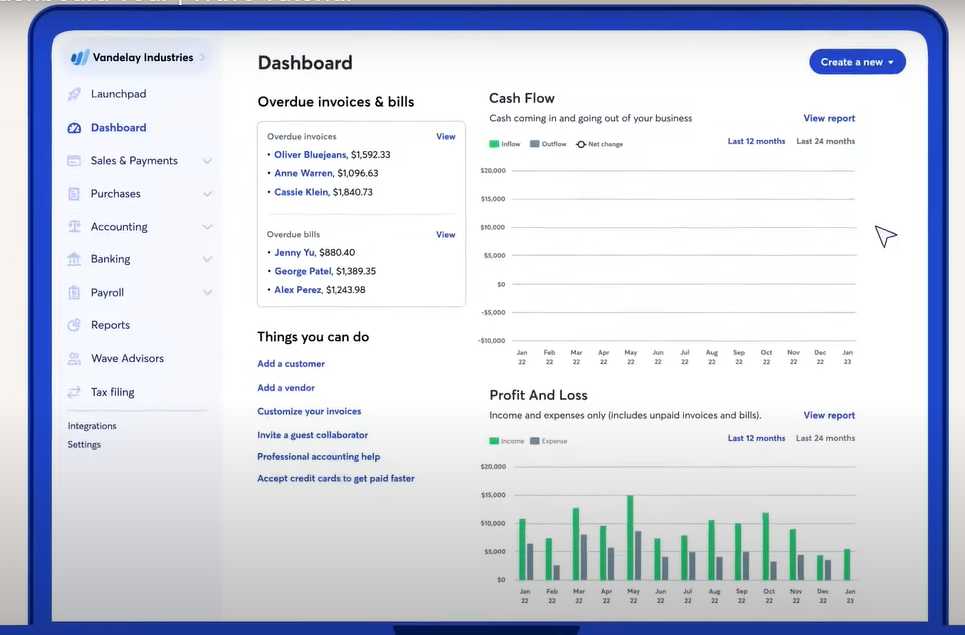
2.5. Zoho Books
Zoho Books is a comprehensive cloud-based accounting tool that integrates with the larger Zoho ecosystem. It’s perfect for small businesses already using Zoho CRM, Zoho Projects, or other Zoho tools.
- Key Features:
- Automated workflows for invoicing, payments, and reporting.
- Multi-currency support and project management features.
- Strong integrations with Zoho’s suite of business apps.
- Pricing:
Zoho Books offers a range of affordable pricing plans, making it accessible to businesses of all sizes. - Pros:
- Affordable for small businesses.
- Great integration with Zoho apps.
- Strong inventory and project management features.
- Cons:
- Requires a Zoho ecosystem for full benefit.
- Can be overkill for very small businesses.
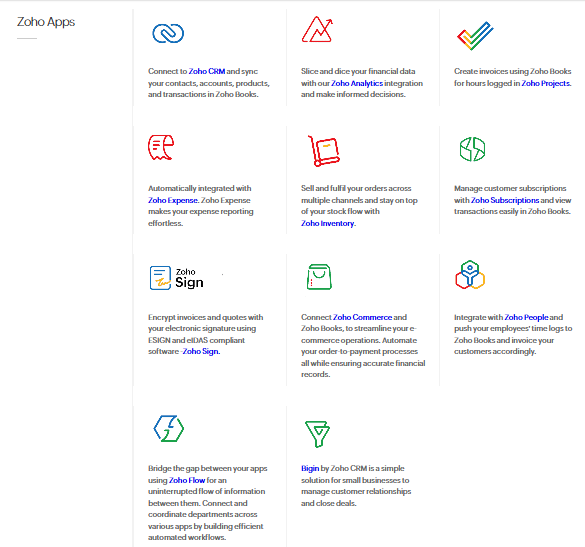
2.6. Sage 50cloud Accounting
Sage 50cloud Accounting combines the power of desktop accounting software with the convenience of cloud access. While not Mac-native, it offers cloud integration that allows you to access your financial data from anywhere, making it a hybrid solution for small businesses.
- Key Features:
- Strong accounting and financial management tools.
- Cloud backup with remote access.
- Automated workflows for invoicing, inventory, and payroll.
- Pricing:
Sage 50cloud offers a subscription model with pricing that scales according to the features and number of users. - Pros:
- Comprehensive financial features.
- Ideal for businesses that prefer desktop software with cloud backup.
- Strong reporting tools.
- Cons:
- Not a native Mac app; requires cloud integration for Mac access.
- Can be expensive for smaller businesses.
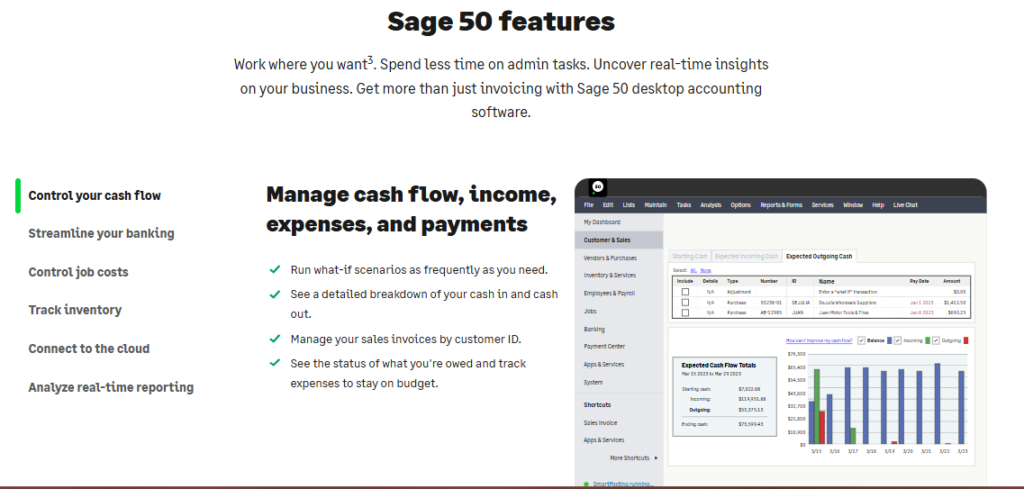
2.7. Kashoo
Kashoo is a simple, cloud-based accounting software that’s great for small businesses and freelancers. It doesn’t have a native Mac app, but it works well in any browser, including Safari.
- Key Features:
- Cloud-based for anytime access.
- Automatic categorization of expenses and bank transactions.
- Invoicing and project tracking tools.
- Simple, easy-to-use interface.
- Pricing:
Kashoo offers a straightforward pricing plan with a free trial and affordable monthly fees. - Pros:
- Great for freelancers and solopreneurs.
- Easy setup and use.
- Strong customer support.
- Cons:
- Lacks advanced features needed by growing businesses.
- No inventory management or payroll features.
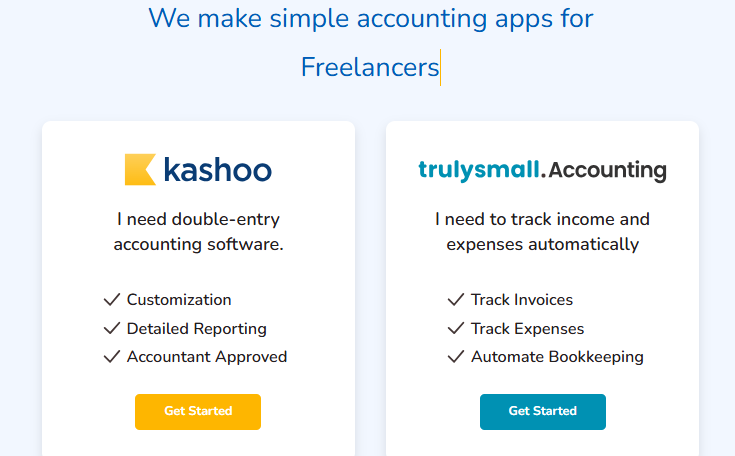
2.8 GnuCash
GnuCash is an open-source accounting software that is free to use and available for Mac users. It’s ideal for very small businesses or individuals who need simple, no-frills accounting tools.
- Key Features:
- Free, open-source accounting software.
- Basic bookkeeping and invoicing tools.
- Supports multiple currencies and double-entry accounting.
- Pricing:
GnuCash is free to download and use. - Pros:
- No cost.
- Simple interface for basic bookkeeping.
- Available for macOS, Windows, and Linux.
- Cons:
- Limited features compared to paid software.
- Outdated interface.
- Lacks advanced reporting and integrations.
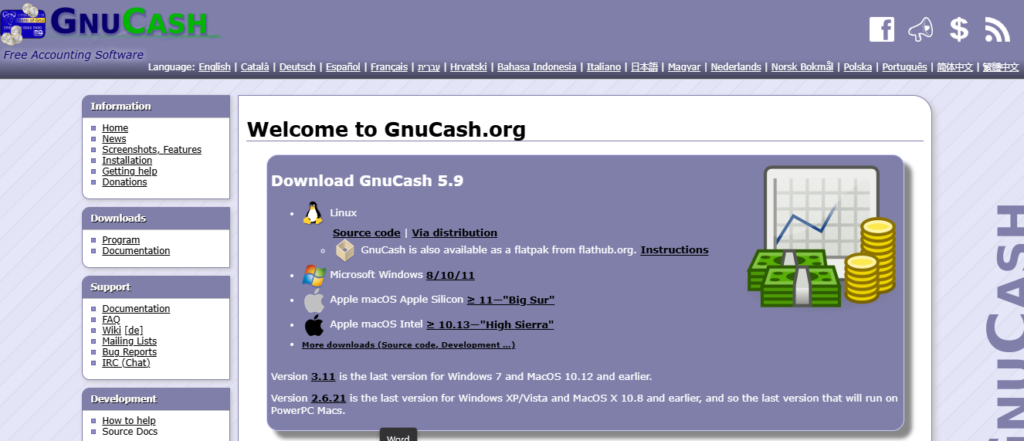
3. Comparison Table of Best Small Business Accounting Software for Mac
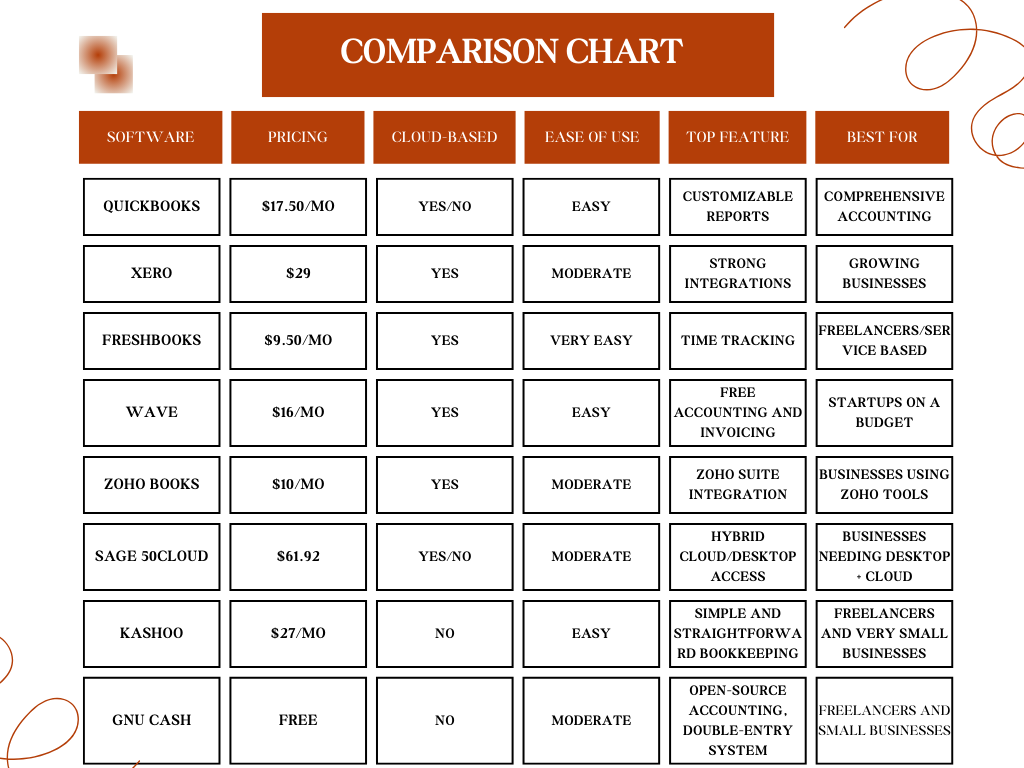
4. Why Choosing a Mac-Specific Solution Matters
When selecting the best small business accounting software for Mac, it’s important to consider how well the software is optimized for macOS. Here are a few reasons why a Mac-native or well-optimized solution is crucial:
4.1. Performance and Speed
Native Mac software tends to operate more smoothly and efficiently than cloud-based or web-only tools because it’s built specifically for macOS. It can utilize the advanced performance features of Mac systems, ensuring that you aren’t slowed down by compatibility issues or lag, which can be especially important when processing large amounts of data or running reports.
4.2. Integration with Mac Features
Mac-native accounting software can leverage the system’s built-in features, such as Spotlight search, Continuity, and security features like FileVault encryption. This ensures that your business’s financial data is not only easy to manage but also safe.
4.3. User Experience
Apple products are known for their sleek, intuitive user interfaces, and Mac-native software often reflects these design principles. This makes the software easier to navigate for users already familiar with the macOS environment, reducing the learning curve and improving workflow efficiency.
4.4. Security and Stability
macOS is renowned for its robust security features. Native Mac accounting software benefits from these protections, ensuring your financial data is safeguarded against malware and other cyber threats. Stability is another key advantage, as Mac apps are optimized to work harmoniously with the operating system, leading to fewer crashes and bugs.
5. Conclusion
Finding the best small business accounting software for Mac can significantly streamline your financial processes and help your business thrive. Whether you’re a freelancer needing a simple solution like FreshBooks or Wave, or a growing business looking for more robust features like those offered by QuickBooks and Xero, there’s a solution tailored for your specific needs.
Mac users should always prioritize software optimized for macOS to ensure smooth performance, enhanced security, and ease of use. Additionally, selecting a tool that integrates with other software you already use (such as CRM or payment processing tools) can further enhance productivity and reduce manual data entry.
Finally, keep in mind that as your business grows, your accounting needs will likely evolve. It’s wise to choose software that offers scalable features or pricing plans, ensuring that your solution can grow alongside your business.
By investing in the right accounting software now, you can save time, reduce financial errors, and focus more on what truly matters: expanding your small business.
Call to Action: Choose the best small business accounting software for Mac today to simplify your financial management. Explore the options listed above, try out free trials, and see which software fits your needs best. Don’t wait until tax season to get organized—start today!





Peculiar article, just what I was looking for. http://Boyarka-inform.com/
Thanks for sharing. I read many of your blog posts, cool, your blog is very good.