Monday.com is a leading project management platform used by teams around the world to collaborate, organize, and manage workflows efficiently. Before you can take advantage of its robust features, the first and most essential step is to log in. In this guide, we’ll cover everything you need to know about the monday.com login process, troubleshoot common login issues, and offer security tips to keep your account safe.
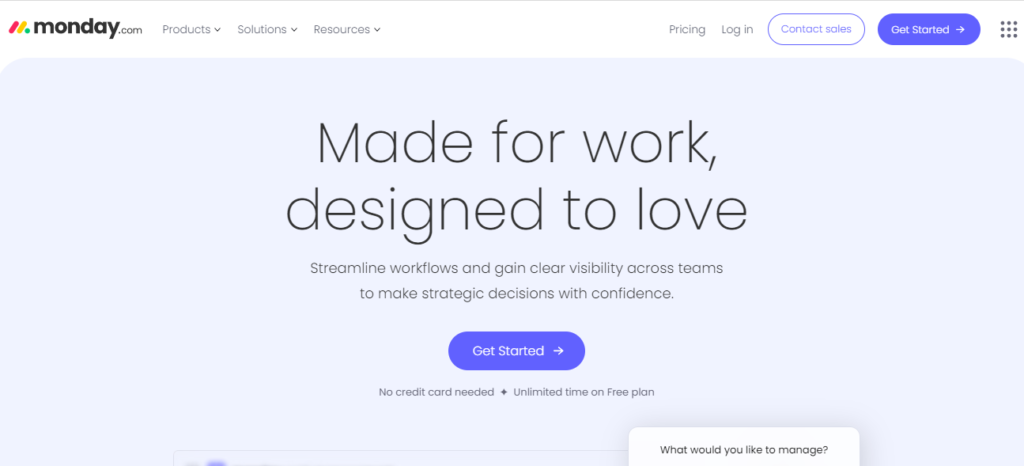
Table of Contents
How to Log In to Monday.com
Logging into Monday.com is simple and can be done via a web browser or the mobile app. Here’s a step-by-step guide on how to access your account:
1. Web Login
- Visit monday.com in your preferred browser.
- Click the Login button located in the upper-right corner of the homepage.
- Enter your registered email address and password, then click Login.
- You can also log in using your Google or LinkedIn credentials if your account is connected to those platforms. This makes the process even quicker by eliminating the need to remember additional passwords.
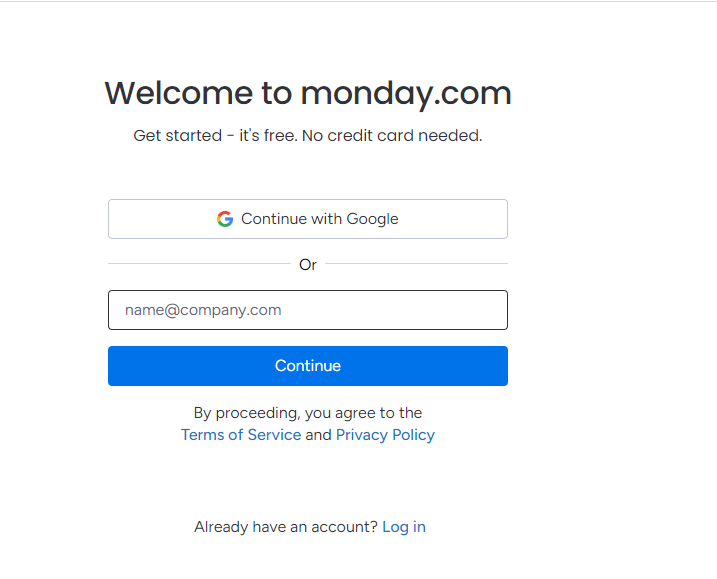
2. Mobile App Login
For users who prefer managing their projects on the go, the monday.com login process can also be done through the mobile app:
- Download the Monday.com app from either the Apple App Store (for iOS users) or Google Play Store (for Android users).
- Open the app, and you’ll see the Login screen. Enter your registered email address and password or use Google/LinkedIn to sign in.
- If you haven’t signed up yet, the app will guide you through the quick and easy registration process.
Using the mobile app allows you to stay connected with your team and manage tasks anytime, anywhere. However, it’s important to ensure that you are using a secure internet connection when logging in, especially from public or shared networks.
Troubleshooting Monday.com Login Issues
From time to time, users may encounter login issues. Below are common problems and solutions to help you access your account smoothly:
1. Forgotten Password
It happens to the best of us: you try to log in and realize you’ve forgotten your password. Don’t worry! Monday.com provides an easy way to reset it. Here’s what you can do:
- On the login page, click the Forgot password? link.
- Enter your email address and click Send reset instructions.
- Check your inbox for an email from Monday.com with a password reset link. Click the link and follow the prompts to set a new password.
Remember to create a strong, unique password to keep your account secure.
2. Incorrect Email or Password
If you’re seeing an error message indicating that your email or password is incorrect, double-check to ensure there are no typos. It’s easy to accidentally add an extra character or misspell something. If you’re sure your login information is correct but still can’t access your account, consider resetting your password using the method described above.
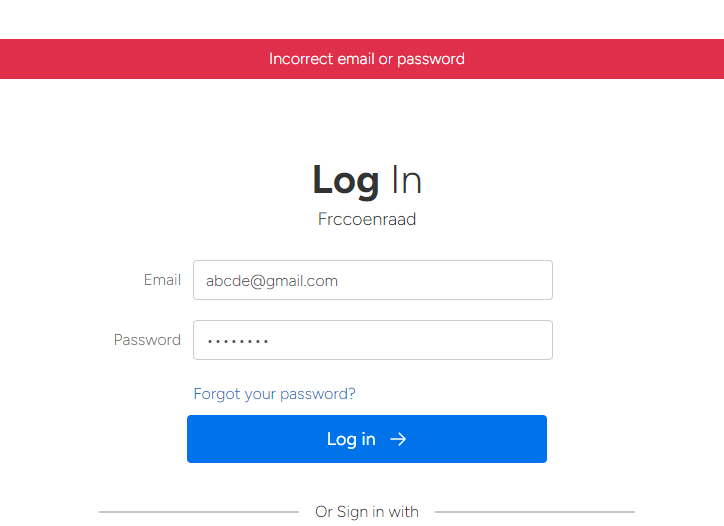
3. Two-Factor Authentication (2FA) Issues
If you’ve enabled two-factor authentication (2FA) for extra security, you’ll need to enter a code from your authentication app (such as Google Authenticator) each time you log in. If you’re having trouble receiving the code or accessing your 2FA device, ensure that your authentication app is set up correctly. If all else fails, you can reach out to Monday.com support for help.
4. Account Lock
After several unsuccessful login attempts, Monday.com may temporarily lock your account to protect against unauthorized access. If this happens, wait for a few minutes before trying again or contact customer support for further assistance. You’ll receive an email notifying you of the lock and steps to regain access.
Securing Your Monday.com Login
Your Monday.com account contains important data related to your projects, tasks, and team communications, so keeping it secure is vital. Below are some best practices to protect your monday.com login and prevent unauthorized access:
1. Create a Strong Password
When setting up your password, ensure it is complex and unique. Ideally, it should be at least 12 characters long and include a combination of upper and lowercase letters, numbers, and special characters. Avoid using easily guessed information like birthdays or common words.

2. Enable Two-Factor Authentication (2FA)
Two-factor authentication adds an extra layer of security to your monday.com login. Once enabled, you will need to verify your identity by entering a one-time code generated by an authentication app every time you log in. This ensures that even if someone gets hold of your password, they won’t be able to access your account without the verification code.
3. Watch Out for Phishing Scams
Phishing scams are fraudulent attempts to steal sensitive information like login credentials. Always be cautious when you receive emails or messages claiming to be from Monday.com, especially if they ask for personal details or direct you to unfamiliar websites. Official Monday.com emails will never ask for your password. If you’re unsure about an email’s legitimacy, visit Monday.com directly and log in from the main website rather than clicking on a link.
4. Log Out of Shared Devices
If you’re using a shared or public device to access Monday.com, always remember to log out when you’re done. This ensures that other users on the same device can’t access your account.
5. Use Secure Connections
Whenever you’re logging into Monday.com, make sure you are on a secure and trusted internet connection. Avoid using public Wi-Fi networks without encryption, as they can be vulnerable to hackers. If necessary, consider using a VPN (Virtual Private Network) to add an extra layer of security to your connection.
Conclusion
The monday.com login process is designed to be straightforward, whether you’re accessing the platform via a web browser or mobile app. By following the steps outlined in this guide, you can log in easily, troubleshoot any issues, and take proactive measures to secure your account. With the right security practices in place, you can fully leverage the power of Monday.com to manage your projects effectively, knowing that your data is protected.

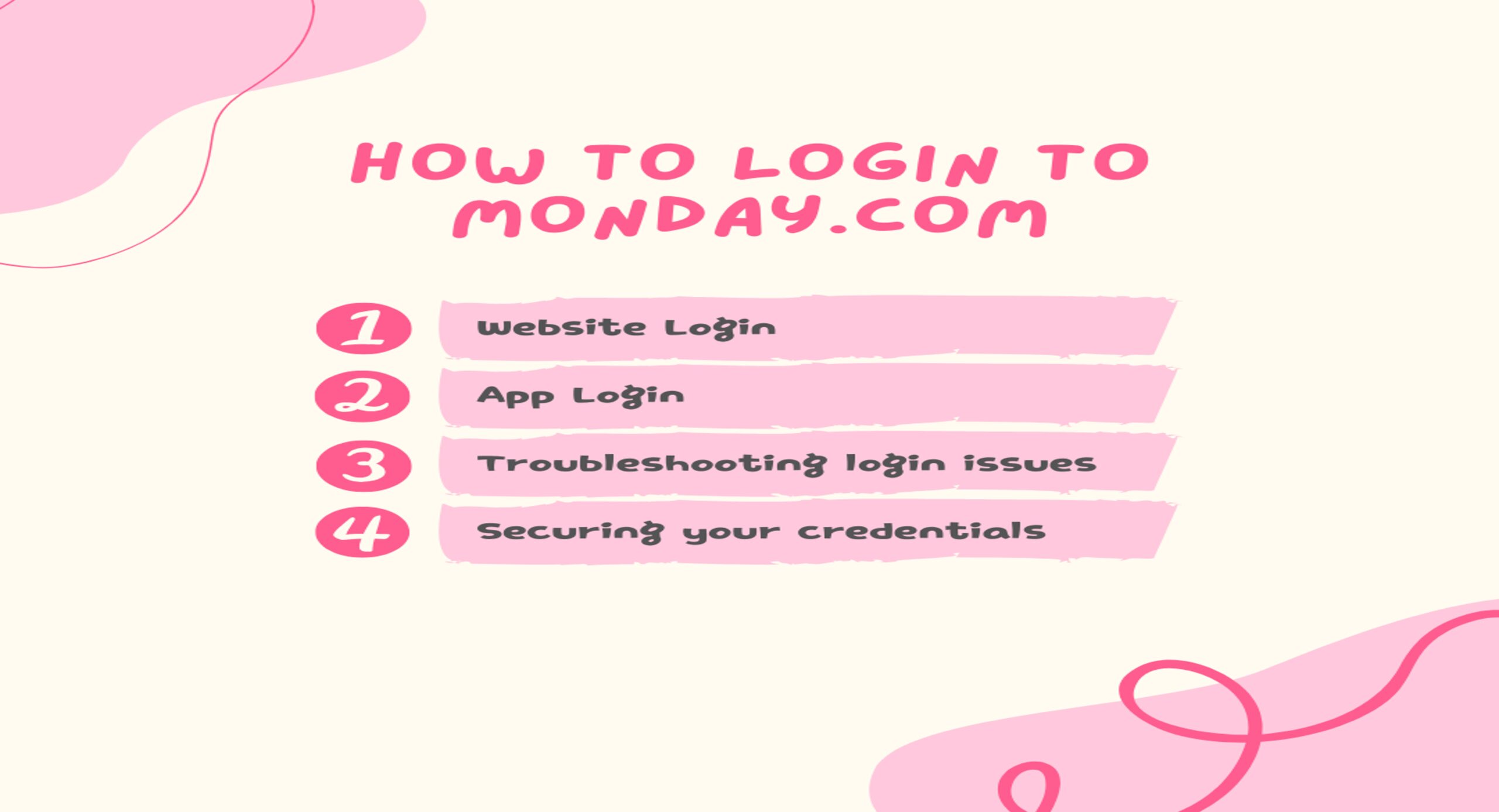



Pingback: Best Project Management Software for Architects: Top Tools to Elevate Your Designs in 2024 - Wisdom Orbit